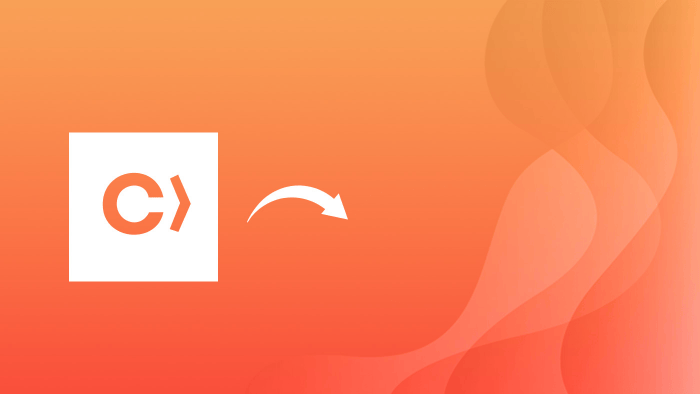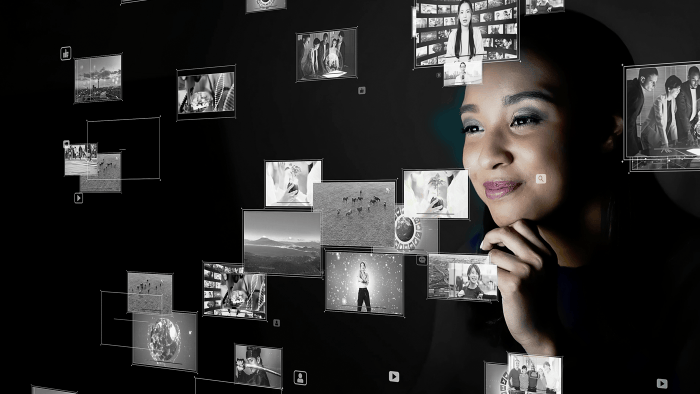WhatsApp has over 2 billion monthly active users worldwide. The new Google Ads WhatsApp Extension is set to revolutionise how businesses engage with customers, offering a seamless link between ad campaigns and real-time communication. By integrating a direct WhatsApp link into Google Ads, businesses can facilitate immediate conversations, allowing potential customers to enquire about products and services right from the ad itself.
Meta recently launched WhatsApp ad extensions, enabling businesses to connect directly with users through targeted ads. In response, Google has introduced the WhatsApp ad extension as a response, intensifying competition to lead in conversational commerce and personalised ad experiences across messaging platforms. This powerful feature not only boosts lead generation but also enhances customer engagement by providing a personalised experience tailored to individual needs.
What are WhatsApp Message Assets & WhatsApp Extension in Google Ads?
The WhatsApp Extension, also known as the Click-to-WhatsApp feature, allows businesses to integrate a direct messaging link within their Google Ads. When users click on these ads, they are instantly directed to a WhatsApp chat, enabling real-time communication with the advertiser. This feature enhances customer engagement by allowing immediate enquire about products or services, making the purchasing journey smoother and more interactive.
WhatsApp Message Assets serve a similar purpose but are distinct in their functionality. These assets can be configured within responsive search ads to create buttons that lead users to WhatsApp, offering a customisable approach to directing traffic.
Eligibility for WhatsApp features in Google Ads
- Contact Google Ads support or your account representative to confirm eligibility.
- Set up and link your WhatsApp Business account with your Google Ads profile.
- Monitor communications from Google for beta updates.
How to set up WhatsApp Message Assets & Extension
Add the WhatsApp Message Asset
- Navigate to Assets in your campaign, find “Assets” tab.
- Click “+” to create a new ad extension, look for “Message extension” option.
Configure the WhatsApp Message Asset
- Select “Message” as the type of asset.
- Enter your WhatsApp business number and a predefined message.
Save & review:
Check the campaign settings to ensure proper integration.
Monitor & optimise:
Check performance in the “Assets” section and use segmentation for metrics.
Benefits of using WhatsApp in Google Ads
Integrating WhatsApp into Google Ads provides benefits such as real-time communication, reduced customer acquisition costs, and scalability. WhatsApp allows businesses to effectively reach diverse audiences and build deeper connections with customers.
| Benefit | Description |
| Direct communication | Enables real-time conversations with potential customers, fostering trust and support. |
| Enhanced customer satisfaction | Creates personalised experiences and encourages deeper connections with the audience. |
| Reduced customer acquisition costs | Offers convenient messaging options, leading to higher click-through rates and improved ad performance. |
| Scalability | Reaches diverse audiences in various regions where WhatsApp is widely used. |
| Customer-centric approach | Positions businesses as responsive and supportive, driving growth in a competitive market. |
Ways to maximise the potential of WhatsApp integration
- Focus on Regions and Demographics where WhatsApp is widely used.
- Use Local Language Communication for personal connections.
- Understand Time Zones for timely responses.
- Segment your audience for personalised messaging and increased conversions.
Performance monitoring & optimisation
Utilising Google Ads tools, track metrics like click-through rates and conversion rates related to WhatsApp interactions. Segmentation and A/B testing help to refine strategies, optimise ads, and improve campaign outcomes.
How to track conversions from WhatsApp Message Assets
The WhatsApp Extension enhances marketing strategies with conversion tracking capabilities, allowing for streamlined customer engagement. By setting conversions from message interactions as a goal, you can further improve ad performance.
Benefits of using the WhatsApp Extension
- Improved customer engagement with a user-friendly interface.
- Scalability for diverse markets where WhatsApp is a primary tool.
- Enhanced lead generation by allowing personalised conversations.
- Improved ad performance with higher click-through rates and lower acquisition costs.
The future of Google Ads with WhatsApp
Integrating WhatsApp into Google Ads represents a significant leap forward in digital marketing, offering unparalleled value through enhanced real-time communication and stronger customer relationships. This integration allows businesses to engage directly with potential customers, providing immediate support and personalised interactions that can lead to higher conversion rates and improved campaign performance. As companies begin to embrace this innovative approach, early adopters will find themselves gaining a competitive edge in an increasingly crowded marketplace.
The long-term impact of incorporating WhatsApp into advertising strategies is immense, paving the way for more responsive, customer-centric marketing that meets modern consumer expectations. By leveraging this powerful tool, businesses can not only optimise their campaigns but also build lasting connections with their audience.
As we move towards a future where instant communication is paramount, integrating WhatsApp with Google Ads will be a crucial component of successful digital advertising strategies. Embrace this opportunity now to stay ahead of the curve and redefine your marketing landscape. If you’d like to learn a little more about WhatsApp Google Ads, you can contact one of our Blue Frontier PPC or Digital Marketing experts.