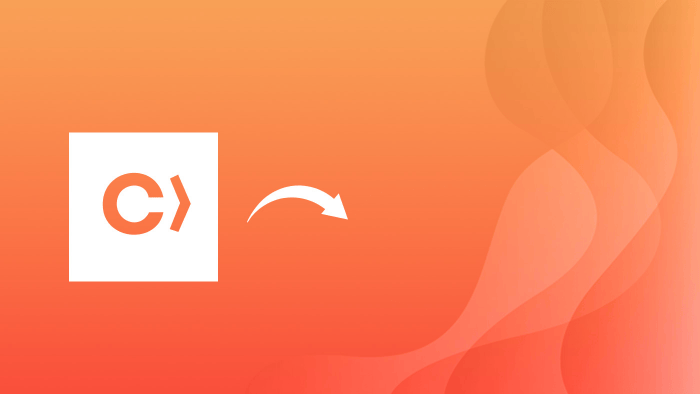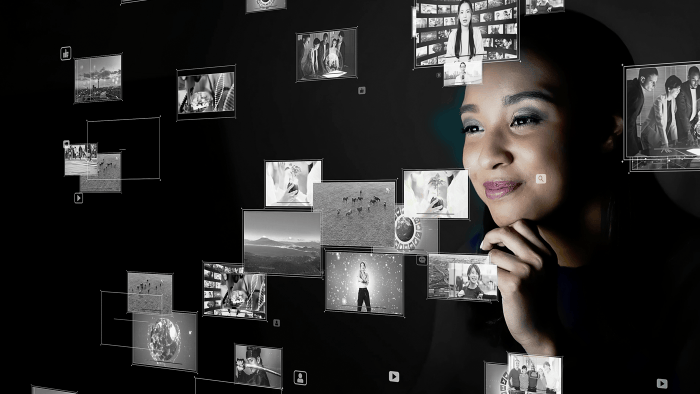Having an optimised product listing is crucial for succeeding on Amazon. This involves tailoring every aspect of your listing, including images and copy, to align with Amazon's ranking factors. By doing so, you can increase your chances of appearing near the top of search results and attracting more clicks. For those who want to boost their visibility without spending on paid ads, there are several quick-win optimisations you can make to increase your rankings and conversions. In this blog post, we'll explore some of the key factors that make a perfect Amazon listing.
Copy & keyword optimisation (Amazon SEO)
Effective keyword research and implementation is crucial for optimising Amazon product listings. Keyword research tools, such as those found in www.helium10.com, are industry standard for this. Using a tool, you can provide seed keywords and get a generated list of terms to choose from based on relevance and search volume. The title and product features (bullet points) are the key areas where relevant keywords should be incorporated.
Due to the title's significance in determining rankings, it is common practice to use the title exclusively for keyword placement. You can break up keywords using dashes (-) or pipes (|) to improve readability.
Bullets (also known as product features) need to be more comprehensive so that you can accurately describe the product and its attributes, but they also benefit from appropriate keyword coverage.
There are also guidelines on how long these sections should be and how they should be formatted. It is generally considered to be best practice to use all 5 bullet slots and have a character count of 200-250 characters per bullet point. As for the title, this should ideally be greater than 80, but not exceed 200 characters. Additionally, Amazon listing guidelines also recommended that you capitalise the first letter of each word in the title.
In recent years, brands have also incorporated emojis/icons in their bullets to make their product listing pages stand out more. These can be great for attracting the attention of customers who are quickly scanning through a page, however these should be used in moderation, as overuse of emojis can make a brand's product listing page appear cluttered and unprofessional.

Images
It is best practice to use at least 5 images on your Amazon product listing that follow Amazon’s size requirements, with the main image being on a transparent background. These should primarily contain lifestyle images, but an infographic can also be a nice addition.
Additionally, you can include any product videos as part of your media. Videos can easily display a product's features whilst also helping to increase a user’s time on page and engagement with your listing.
A+ content
Sellers often see that utilising strong A+ content helps improve sales by making your listing more engaging for the user. Using Amazon’s page builder, you can produce infographics, tables, and banners that give your listing an edge. Whilst not a typical ranking factor, strong A+ content has been proven to increase conversions which in turn will help you rank higher.

Reviews
An item with one review is 65% more likely to be purchased than an item with no reviews.
Reviews and ratings on your product listings are very important, not only to your ranking, but also customer confidence. Poor reviews can harm your product’s reputation and lead to lower conversion rates, thus impacting organic performance.
There are strategies sellers can implement to generate more reviews on a listing. For example, you may have seen emails from sellers requesting a review for a product you bought. There are automated software options out there that can make this easier, by integrating review requests as a final stage to your CRM or Sales funnel. Amazon also have their own solution within Seller Central, with a ‘request a review’ feature that allows you to request reviews for orders within 4 - 30 days of purchase.
Some sellers also include a thank-you card with their orders. Adding this personal touch will make customers feel appreciated, increasing the likelihood of them leaving a review. Some sellers also opt to include an incentive, such as a £5 gift card if they send proof of a review.
Managing existing reviews is just as important as generating new reviews. This should include the removal of fake/inaccurate comments and addressing any legitimate concerns or criticisms that have been raised. It is good practice to respond to as many reviews as possible, positive or negative. Something as small as thanking a customer for leaving a review can benefit your listing hugely and leave them feeling valued.
Pricing
Customers are always on the lookout for the best deal, which is why Amazon has made this a prominent ranking factor. Whilst it depends on your product margins and business requirements to determine whether you have the capacity to reduce your price, it is worth remembering that products at a competitive price, adjusted to align with market trends, gives you the best chance of aligning with Amazon’s aim of finding customers a good deal.
Whilst sellers often sacrifice profit/unit doing this, we often see that products pricing below the average can lead to a huge boost in sales volume and result in greater total profit. It is worth testing different price points to see what works for you.
Additionally, sellers can utilise the ‘sale price’ field to display a discounted price for the specified period. This can help to attract customers and increase sales, as shoppers are often drawn to products that are on sale or offered at a discounted price.
Product setup
The way you set up your product in Amazon can affect its visibility in search. For example, using a ‘parent-child’ setup is great to display variations of the same product. This improves user experience as they can quickly flick between size, colour, etc. and has been seen to improve rankings compared to product listings without this structure.
Another key part of your setup is your stock count. If one minute a product is flying high at the top of the SERP, and the next it’s nowhere to be seen, then stock availability could be the reason. It's best to have a dynamic system that runs on a stock feed to avoid the need for manual updates of inventory. Nonetheless, it's essential to monitor your stock levels closely, regardless of the approach, to ensure that you always have sufficient inventory.
Finally, you can choose which categories to list your product in. Is your product in every relevant category? If it isn’t, you risk being missed by customers who are searching by specific categories.
Fulfilment
Fulfilment is the delivery of your products to the customer. Amazon prioritises sellers with faster and more reliable delivery, especially those that are eligible for next-day delivery with Prime.
The easiest way to obtain and retain the Prime badge is with FBA. Fulfilled by Amazon allows you to store your products in Amazon's warehouses and have them shipped directly to customers leading to faster and more reliable delivery, which can lead to higher customer satisfaction and better reviews.
FAQs
Should I pay for fake reviews on Amazon?
No, this is against Amazon’s terms of service. Amazon is constantly on the lookout for this and has implemented automation measures to detect and remove them. Continuous violations of this policy can lead to harsher penalties in the long run, such as suspension or closure.
Additionally, fake reviews harm your brands image and appear disingenuous to customers.
Are there any tools or services that can help me optimise my Amazon product listings?
Yes, there are many. Here at Blue Frontier, we use Helium10, which has a listing analyser extension that rates every ASIN on Amazon out of 10 depending on key ranking factors. You can then use its famous ‘Scribbles’ tool to help you write and optimise your product titles, bullet points, and descriptions with high-volume and relevant keywords.
Additionally, for keyword research, ‘Magnet’ and ‘Cerebro’ are second to none for marketplaces. Data is pulled straight from the platform, and you can even enter product ASINs to generate keywords automatically.

Can I use HTML or formatting in my Amazon product listings?
Yes, you can use HTML to enhance your listings. The most common HTML tags that will come in handy are:
- Bold or italic text: You can use the <b> and <i> tags to bold or italicise text in your product listings.
- Bullet points: You can use the <ul> and <li> tags to create bullet points in your product descriptions.
- Line breaks: You can use the <br> tag to insert line breaks in your product descriptions.
- Links: You can include clickable links to external websites or other product pages using the <a> tag.
Should I focus on optimising my product title or product description?
Both are important, however when it comes to Amazon SEO, the prominence of the title is greater and considered more important for keyword coverage. On the other hand, the product feature and description sections should be more detailed, with benefits and information about your product to help customers make a purchase - use keywords here, but don’t shove them in. These sections should be easy to read and should sound natural.
To conclude
In conclusion, optimising your Amazon product listings for higher rankings is crucial for achieving visibility and driving sales on the platform. By conducting thorough keyword research, and implementing best practices for listing optimisation, you give your product the best chance to stand out from the crowd, rank higher, and achieve more sales on Amazon.
If you are still struggling, or need to free up resource, here at Blue Frontier we have Amazon experts with access to supplementary software who can help manage and enhance your listings to improve performance. We offer a range of organic and paid services to meet your businesses requirements. Contact us today to learn more about our Amazon services and strategies that will improve your rankings as well as help you unlock your business's full potential on Amazon.