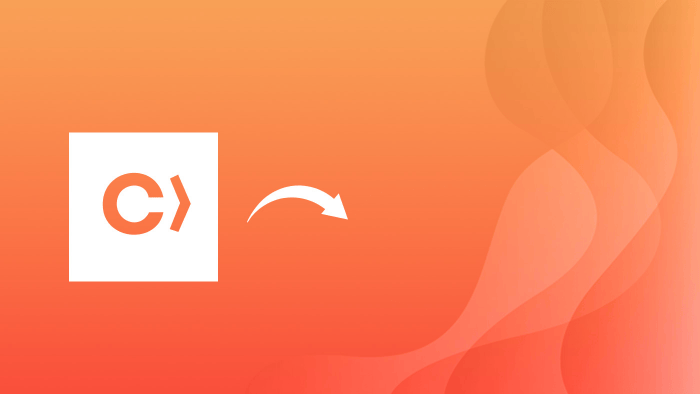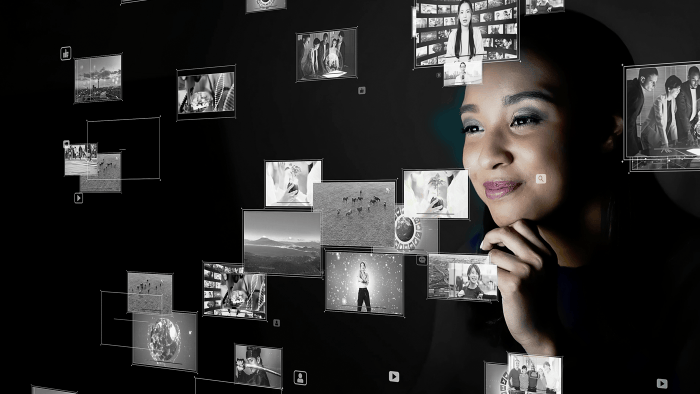Bing Ads has launched the option of excluding certain audiences from seeing your remarketing campaigns.
If there are audiences that you don’t wish to advertise to, then displaying remarketing ads to them wouldn’t be worthwhile. It is now possible to stop remarketing ads from being displayed to these irrelevant audiences.
Why would you exclude audiences?
Exclusions mean you can centre your attention on audiences that really matter to your remarketing campaigns. By excluding audiences that are irrelevant to your campaign goals, you can aim for greater ROI by focusing more on your target audience.
Below are some examples where setting up remarketing exclusions could be advantageous:
- A campaign set up to generate only new leads or sign ups could benefit from excluding existing customers.
- A campaign advertising products that require a long commitment from customers (e.g. cars or houses) may not wish to include recent customers, who won’t be in the market to buy again any time soon.
- A campaign aiming to convert free trial users into paying customers could exclude anyone who is not approaching the end of their free trial period yet.
How to add exclusions
To create an exclusion you simply follow the same steps you would when creating targeting associations.
- Begin from Create association under the Audience tab
OR Associate with remarketing lists under the Ad Groups tab.

- Select the Ad Group that you want to associate with remarketing lists, then select Add exclusions.
- Select the remarketing lists you want to exclude from the selected ad group and click on Save to conclude the set up.
This feature has begun rolling out globally to all Bing advertisers and should be available in all accounts within the next few weeks.