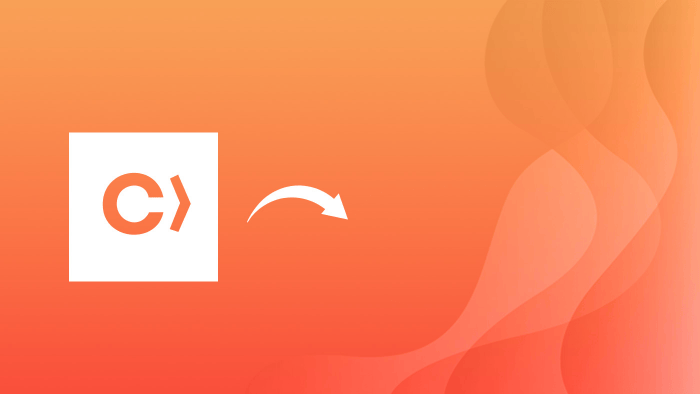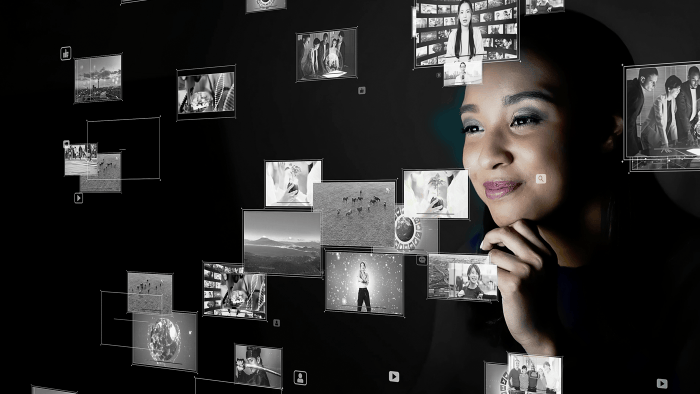Hashtags can be found all over social media platforms, and play an important role in generating increased traffic to social accounts. Thus, leading to greater exposure for your brand online.
It is for this reason that you should ensure you are fully versed in using hashtags appropriately and effectively, and understand how they are used across the different social media platforms. In this article, we guide you through how hashtags work on Twitter, Facebook, Instagram and Google Plus.
What is a hashtag?
The hashtag is the following symbol: #
It is accompanied by a word, or tag, like so: #hashtag
Hashtags are used to help categorise content and posts on social media into groups based on topics, events, or trends, depending on the word used with the hashtag. This allows users to find and engage with content that interests or is relevant to them.
Twitter hashtags
- Hashtags on Twitter do not limit you to the number, or length, that can be used, so long as you stick to the 140 character tweet limit.
- Tweets that include hashtags receive higher engagement than those without. That includes clicks, favourites, retweets and replies.
- The optimal number of hashtags to use in a tweet is 1-2.
A useful way to use hashtags on Twitter is to take part in chats surrounding your business area. Or create your own hashtag and encourage others to get involved. This can help give your business a sense of authority in your niche, or help you discover what your audience or consumer is looking for.
Facebook hashtags
- Hashtags on Facebook can be used with no number limits per update.
- They have been adopted slowly into the platform, taking a while to take off.
- Again, the optimal number of hashtags per update is 1-2, with interactions declining the more that are used.
Be careful using hashtags on Facebook. Hashtag use is still relatively new to the platform, and although people are getting used to this, for many users they can be an annoyance. Don’t go overboard, and only use hashtags where relevant.
Google+ hashtags
- There are no limits to the number of hashtags that can be applied to a Google Plus post.
- Google+ will auto-hashtag posts that have a clear topic contained. Hashtags can also be manually added to a post or comment.
- It is possible to search for Google+ posts containing hashtags form within the Google search. Type in your #hashtag search and some queries will bring up a sidebar with relevant Google+ posts.
Using hashtags in posts on Google+ means people outside of your circles and extended circles will be able to discover your update, meaning a larger audience can be reached.
Descriptive hashtags, which let Google understand what a post is about, are effective on Google Plus. #bakingtips for instance. Search results can be powered by related hashtags, so even posts containing similar hashtags to the one searched will appear, even if they don’t contain the exact hashtag.
Instagram hashtags
- There is a 30 hashtag limit per photo on Instagram.
- It is possible to go back and add hashtags to a post after it has been published, by tagging these in the comments.
- Instagram photos using 11 hashtags or more receive the greatest number of interactions.
An effective way to use hashtags on Instagram is to take part in hashtag games. For example, #tbt (Throwback Thursday). Participants in these types of hashtag games are likely to click on these hashtags to see the photos posted by others. Therefore, your post could receive high visibility and greater potential for interactions.
Location hashtags can also be effective, particularly for local businesses looking to increase brand awareness in their area.
Conclusion
Hashtags can greatly improve both visibility and interactions with your social media posts when used appropriately. Consider how hashtags work differently for each platform as mentioned in this article, and adapt your posts for each accordingly. You could see social traffic soar.